|
|
int | RED_SCHEME = 0 |
| |
|
int | GREEN_SCHEME = 1 |
| |
|
int | YELLOW_SCHEME = 2 |
| |
|
int | PURPLE_SCHEME = 3 |
| |
|
int | ORANGE_SCHEME = 4 |
| |
|
int | CYAN_SCHEME = 5 |
| |
|
int | BLUE_SCHEME = 6 |
| |
|
int | GOLD_SCHEME = 7 |
| |
|
int | SCHEME_8 = 8 |
| |
|
int | SCHEME_9 = 9 |
| |
|
int | SCHEME_10 = 10 |
| |
|
int | SCHEME_11 = 11 |
| |
|
int | SCHEME_12 = 12 |
| |
|
int | SCHEME_13 = 13 |
| |
|
int | SCHEME_14 = 14 |
| |
|
int | SCHEME_15 = 15 |
| |
|
char | HOME = java.awt.event.KeyEvent.VK_HOME |
| |
|
char | END = java.awt.event.KeyEvent.VK_END |
| |
|
int | CTRL_ANGULAR = 0x00000501 |
| |
|
int | CTRL_HORIZONTAL = 0x00000502 |
| |
|
int | CTRL_VERTICAL = 0x00000503 |
| |
|
int | EXIT_APP = 0x00000f01 |
| |
|
int | CLOSE_WINDOW = 0x00000f02 |
| |
|
int | KEEP_OPEN = 0x00000f03 |
| |
|
int | USER_COL_SCHEME = 0x00010102 |
| |
|
int | ALPHA_BLOCK = 128 |
| |
|
int | ALPHA_PICK = 48 |
| |
| int | SCROLLBARS_NONE = 0x0000 |
| |
| int | SCROLLBARS_VERTICAL_ONLY = 0x0001 |
| |
| int | SCROLLBARS_HORIZONTAL_ONLY = 0x0002 |
| |
| int | SCROLLBARS_BOTH = 0x0003 |
| |
| int | SCROLLBARS_AUTOHIDE = 0x1000 |
| |
| int | SCROLLBAR_VERTICAL = 1 |
| |
| int | SCROLLBAR_HORIZONTAL = 2 |
| |
|
int | INTEGER = 0 |
| |
|
int | DECIMAL = 1 |
| |
|
int | EXPONENT = 2 |
| |
|
int | ORIENT_LEFT = -1 |
| |
|
int | ORIENT_TRACK = 0 |
| |
|
int | ORIENT_RIGHT = 1 |
| |
|
int | X4 = 1 |
| |
|
int | X8 = 2 |
| |
|
int | PLAIN = JOptionPane.PLAIN_MESSAGE |
| |
|
int | ERROR = JOptionPane.ERROR_MESSAGE |
| |
|
int | INFO = JOptionPane.INFORMATION_MESSAGE |
| |
|
int | WARNING = JOptionPane.WARNING_MESSAGE |
| |
|
int | QUERY = JOptionPane.QUESTION_MESSAGE |
| |
|
int | YES_NO = JOptionPane.YES_NO_OPTION |
| |
|
int | YES_NO_CANCEL = JOptionPane.YES_NO_CANCEL_OPTION |
| |
|
int | OK_CANCEL = JOptionPane.OK_CANCEL_OPTION |
| |
|
int | OK = JOptionPane.OK_OPTION |
| |
|
int | YES = JOptionPane.YES_OPTION |
| |
|
int | NO = JOptionPane.NO_OPTION |
| |
|
int | CANCEL = JOptionPane.CANCEL_OPTION |
| |
|
int | CLOSED = JOptionPane.CLOSED_OPTION |
| |
|
TextAttribute | FAMILY = TextAttribute.FAMILY |
| |
|
TextAttribute | WEIGHT = TextAttribute.WEIGHT |
| |
|
Float | WEIGHT_EXTRA_LIGHT = new Float(0.5f) |
| |
|
Float | WEIGHT_LIGHT = new Float(0.75f) |
| |
|
Float | WEIGHT_DEMILIGHT = new Float(0.875f) |
| |
|
Float | WEIGHT_REGULAR = new Float(1.0f) |
| |
|
Float | WEIGHT_SEMIBOLD = new Float(1.25f) |
| |
|
Float | WEIGHT_MEDIUM = new Float(1.5f) |
| |
|
Float | WEIGHT_DEMIBOLD = new Float(1.75f) |
| |
|
Float | WEIGHT_BOLD = new Float(2.0f) |
| |
|
Float | WEIGHT_HEAVY = new Float(2.25f) |
| |
|
Float | WEIGHT_EXTRABOLD = new Float(2.5f) |
| |
|
Float | WEIGHT_ULTRABOLD = new Float(2.75f) |
| |
|
TextAttribute | WIDTH = TextAttribute.WIDTH |
| |
|
Float | WIDTH_CONDENSED = new Float(0.75f) |
| |
|
Float | WIDTH_SEMI_CONDENSED = new Float(0.875f) |
| |
|
Float | WIDTH_REGULAR = new Float(1.0f) |
| |
|
Float | WIDTH_SEMI_EXTENDED = new Float(1.25f) |
| |
|
Float | WIDTH_EXTENDED = new Float(1.5f) |
| |
|
TextAttribute | POSTURE = TextAttribute.POSTURE |
| |
|
Float | POSTURE_REGULAR = new Float(0.0f) |
| |
|
Float | POSTURE_OBLIQUE = new Float(0.20f) |
| |
|
TextAttribute | SIZE = TextAttribute.SIZE |
| |
|
TextAttribute | SUPERSCRIPT = TextAttribute.SUPERSCRIPT |
| |
|
Integer | SUPERSCRIPT_SUPER = new Integer(1) |
| |
|
Integer | SUPERSCRIPT_SUB = new Integer(-1) |
| |
|
Integer | SUPERSCRIPT_OFF = new Integer(0) |
| |
|
TextAttribute | FOREGROUND = TextAttribute.FOREGROUND |
| |
|
TextAttribute | BACKGROUND = TextAttribute.BACKGROUND |
| |
|
TextAttribute | STRIKETHROUGH = TextAttribute.STRIKETHROUGH |
| |
|
Boolean | STRIKETHROUGH_ON = new Boolean(true) |
| |
|
Boolean | STRIKETHROUGH_OFF = new Boolean(false) |
| |
Defines a number of color schemes for the GUI components.
It loads an image file with all the colors used by the various colour schemes.
It will search for a file for a user defined scheme (user_gui_palette.png) and if it can't find it it will use the library default scheme (default_gui_palette.png).
- Author
- Peter Lager
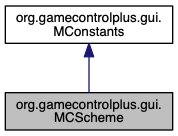
 Public Attributes inherited from org.gamecontrolplus.gui.MConstants
Public Attributes inherited from org.gamecontrolplus.gui.MConstants